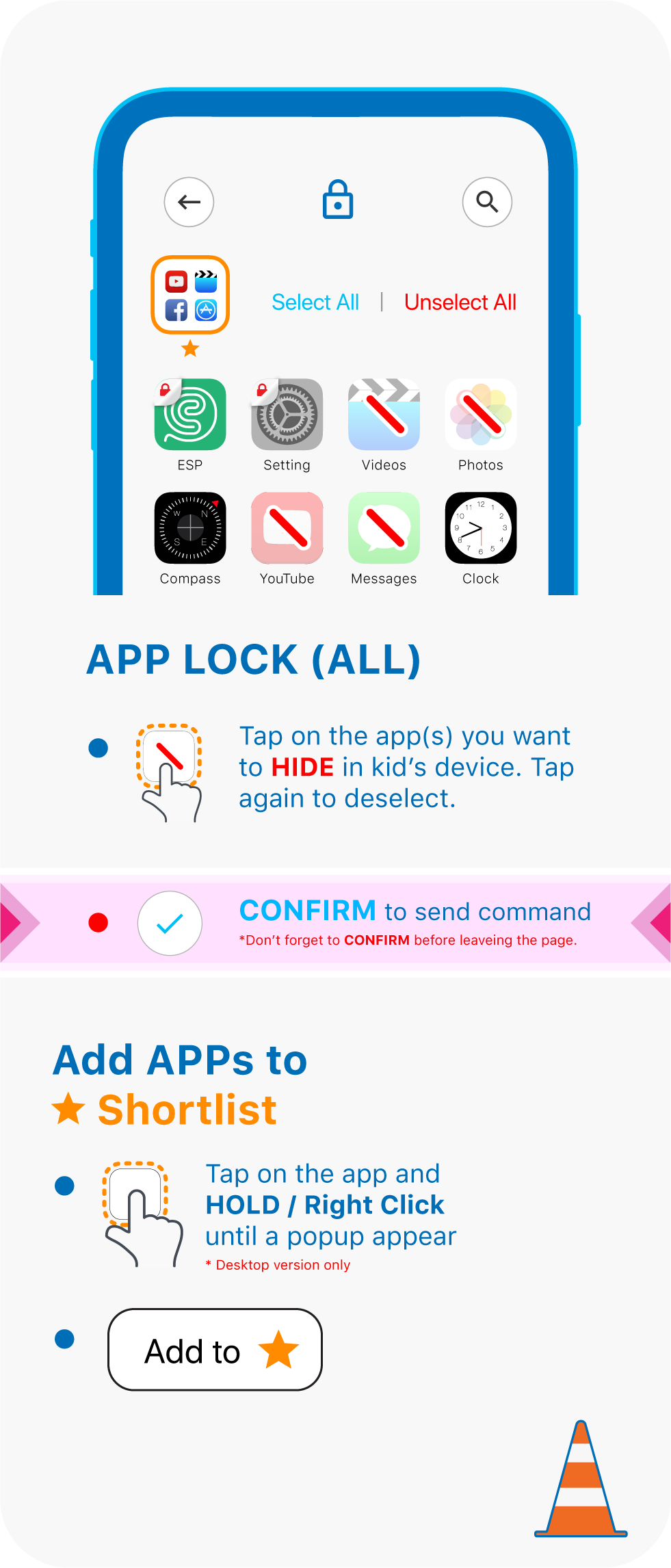Allow parent to SHOW / HIDE the selected app(s)
![]()
- Tap the app(s) you want to HIDE in kid’s device ( Tap the same app again to deselect ) > Press [ √ ] to confirm
- You can tap [ Select All ] to select all apps instantly ( Tap [ Unselect All ] to deselect all apps instantly ) > Press [ √ ] to confirm
- You can add app(s) to SHORTLIST ( for repeatedly allowing some apps )
- long press any app until a popup appears > select [ Add to ⭐️ ]
- in ⭐️ Shortlist folder, you can follow same steps 1-2 to HIDE / SHOW the app(s)
*Please note that by design, settings and ESP Student ![]() must be shown all the time.
must be shown all the time.