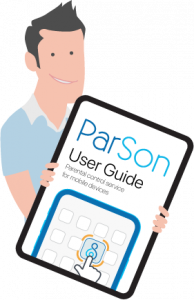Getting Started (School)
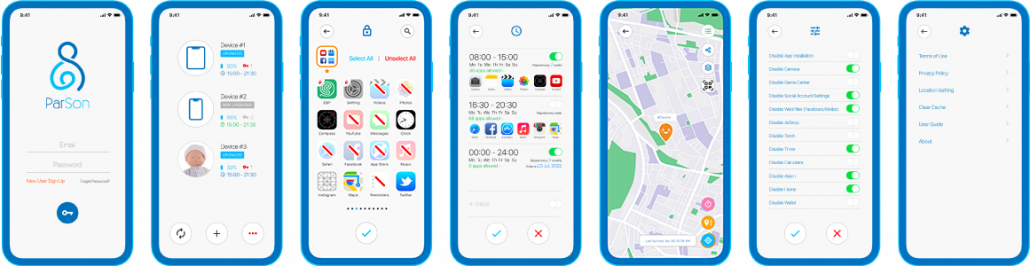
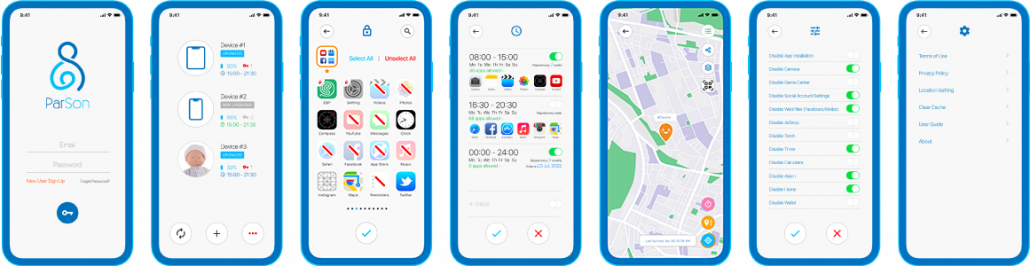
ParSon is a parental control app for parents to manage their kids’ mobile devices installed MDM by schools.
With this tool, parents can remotely manage Apps for kids to use or not to use, restrict websites, set schedules for apps, and track device location.
ParSon was developed by ESP Limited and is compatible well with the ESP MDM solution.
ParSon aims to assist kids using mobile devices outside school time. Both schools and parents should collaborate to manage kids using mobile devices in school and at home.
Therefore, we highly recommend schools and parents to discuss the following issues before launching ParSon:
- School Time : Time which parents are restricted from managing kid’s devices.
- School Holiday : The arrangement of mobile devices during school holidays, e.g. dates and restrictions.
- Acceptable Use Policy (AUP) : Apps which kids can / cannot use and restrictions of use.
- Download ParSon app from Apple App Store or Google Play Store.
- Install and Open ParSon app.
- For new user, tap [ Register ].
- Registration by Email Address
– Enter your email address, names, and password, tap [ √ ] to confirm. – You will receive an Account Activation email. (Please check “junk” or spam” folder if you cannot find in inbox) – Open the email message, click Activate Account to proceed. - Registration by Mobile number
– Fill your mobile number > [ √ ] to confirm
– System will send a verification made by SMS > Enter the Verification Code
– Fill in your information > [ √ ] to confirm
- Registration by Email Address
- Now you can log into your account in ParSon app.
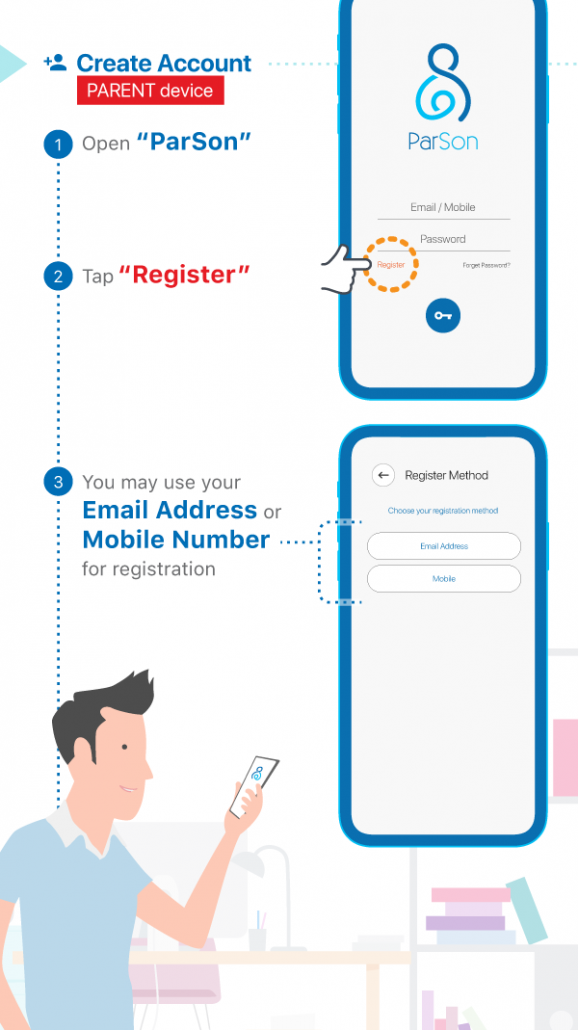
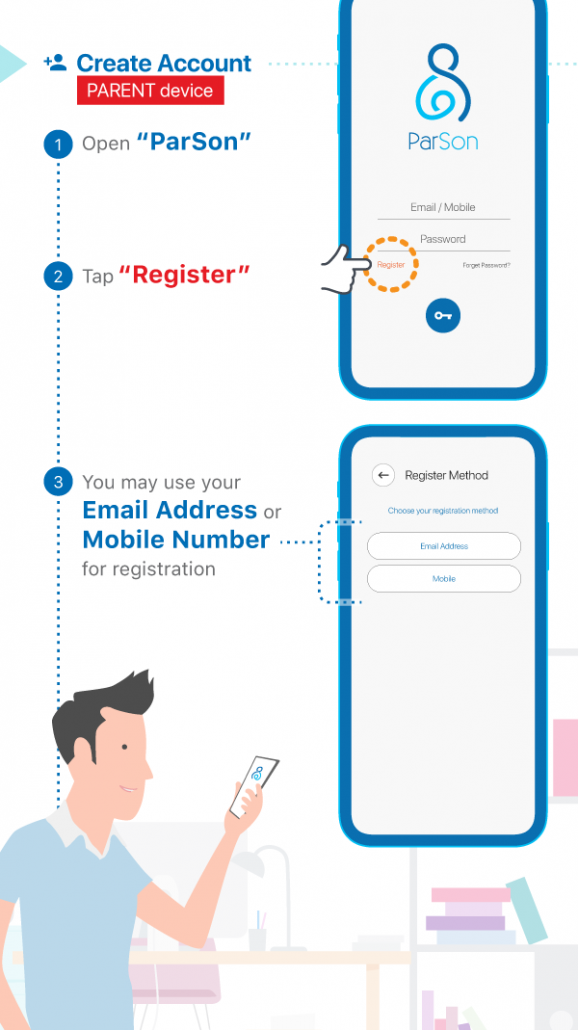
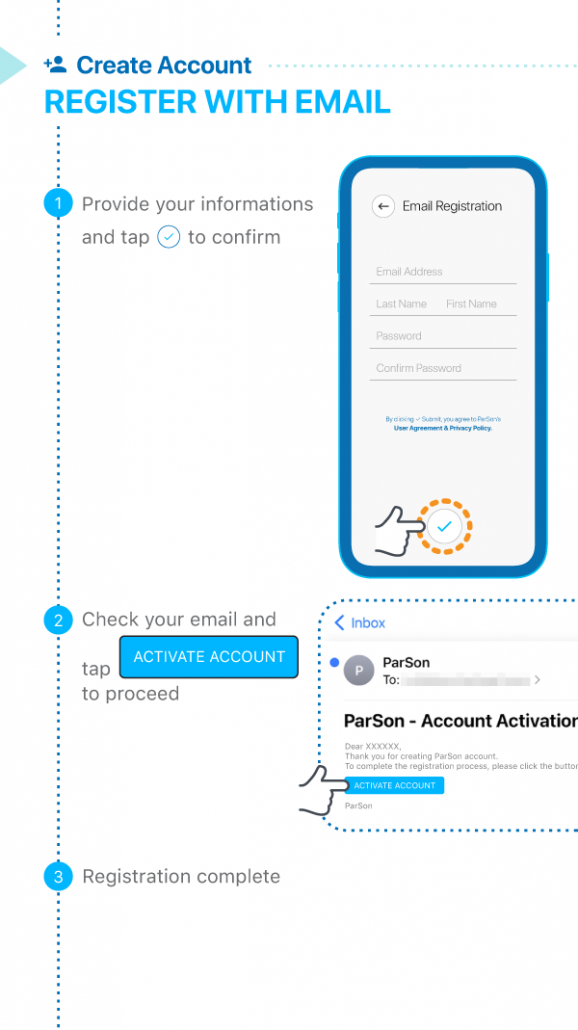
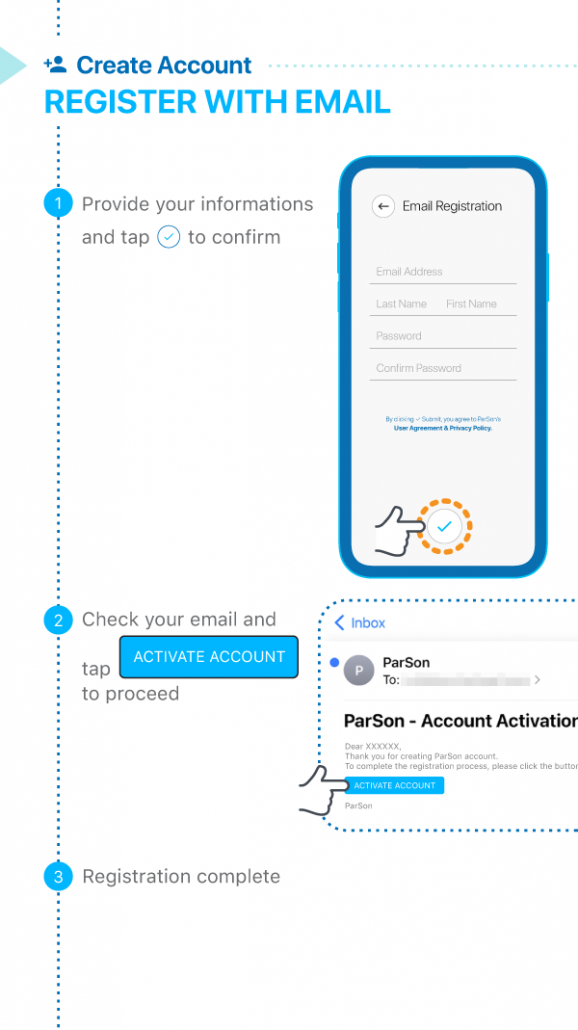
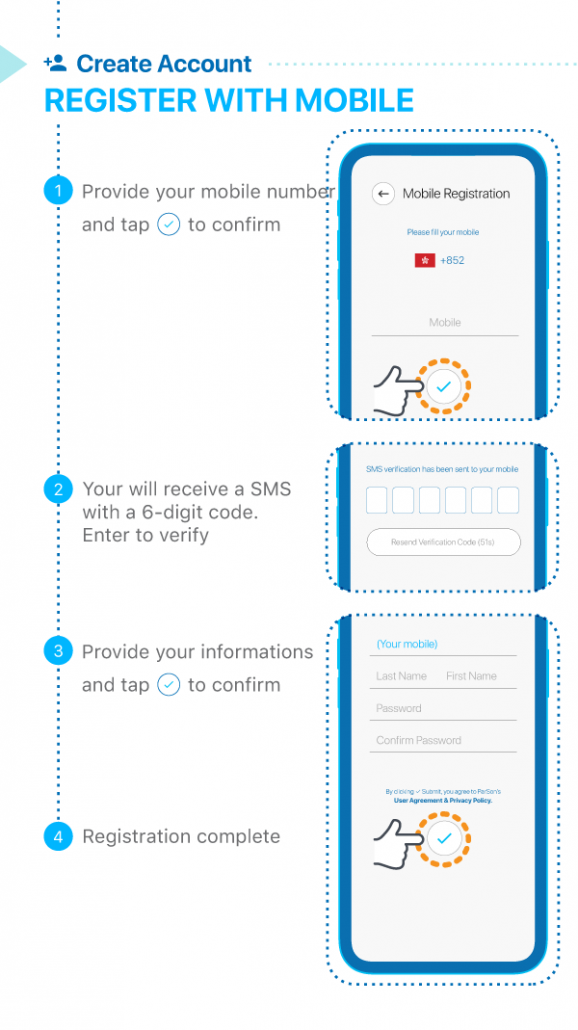
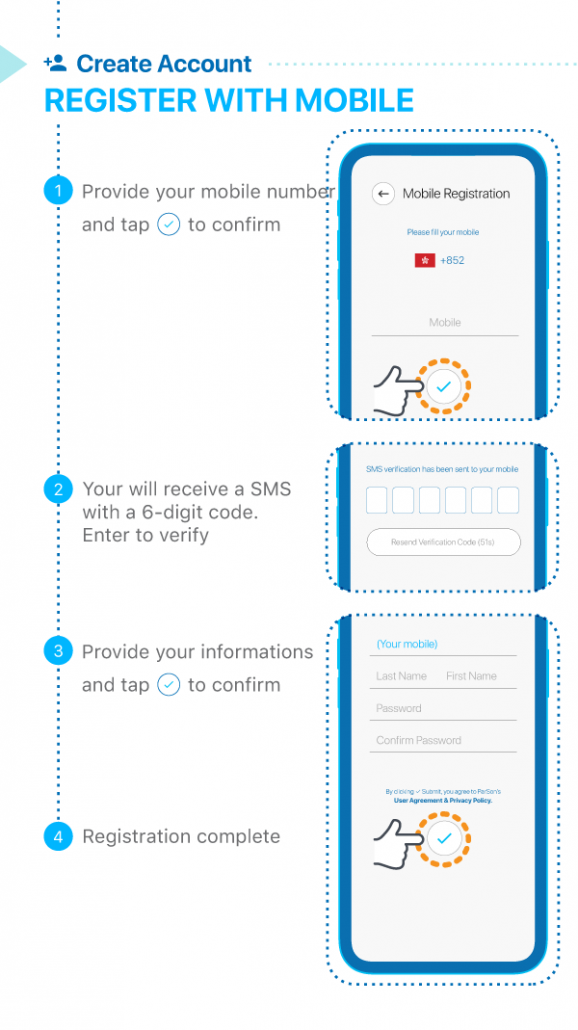
No. The mobile device must be installed ESP MDM by a school.
Please approach your kid’s school for details.
ParSon is new parent’s app for ESP MDM devices.
Please follow the instructions to update, migrate parent app’s info and register your ParSon account:
- Go to App Store to download the latest Parent MDM.
- After installed the latest version, ParSon icon should appear on your device.
- In Parent MDM, tap ParSon button to start the migration.
- Confirm the migration (Please note the device name and schedule will be migrated).
- If ParSon App is not yet installed on your device, you will be diverted to App Store to download ParSon App.
- Open ParSon app and Register.
- Check email for activation email or phone for activation code.
- Log into ParSon.
- Open Parent MDM again and tap ParSon button to complete the migration.