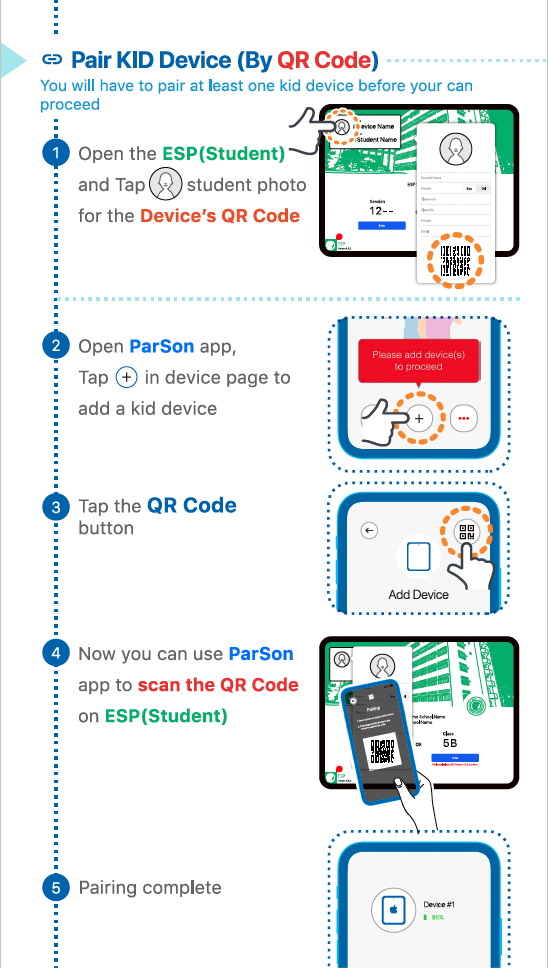Pre-requisites for successful pairing:
- The target device must be installed with ESP (Student) MDM.
- School must enable BYOD settings.
Steps:
- Please approach the kid’s school for enquiry and registration
- Open the ESP (Student) app on target device > Tap student photo for the Device’s QR Code
- Open ParSon app on your device (parent’s device)
- Register and log into your ParSon account
- Tap [ + ] button
- Now you can use ParSon app to scan the QR Code on ESP (Student) > Tap [ √ ] Confirm
- Upon successfully pairing, return to the device page
- Tap the device just added and start managing