Web Blocks
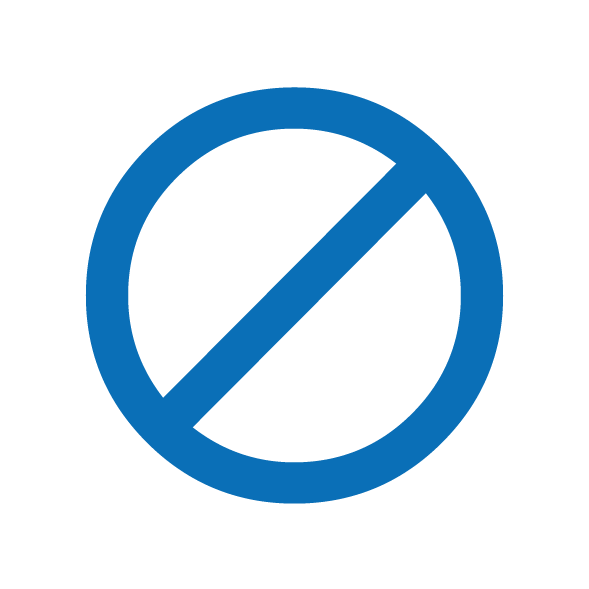
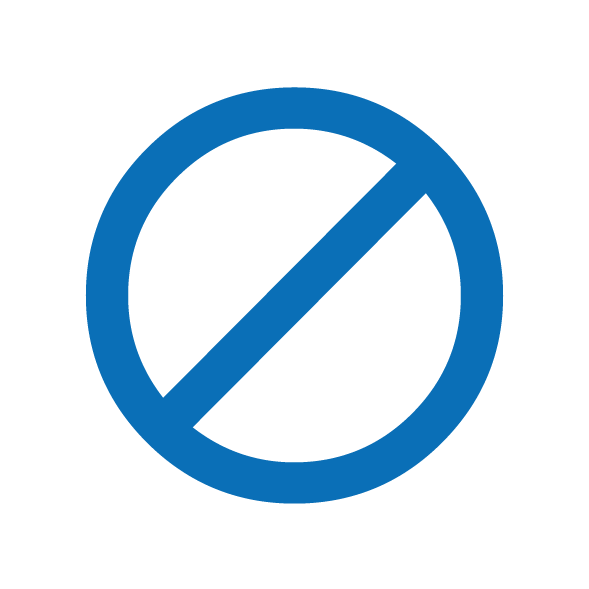
ParSon Web Block limits access to sites that do not age appropriate.
To use the Web Block:
- Launch or sign into ParSon on your parent device
- Navigate to your child’s profile
- Tap the block icon on the main screen
- Toggle ‘Block Adult Content’ ON
Note: ParSon’s Web Block does not extend blocking to YouTube since YouTube has its own filters. Suggest setting LOCK to the YouTube app if it is a concern for your family.

Recent Comments